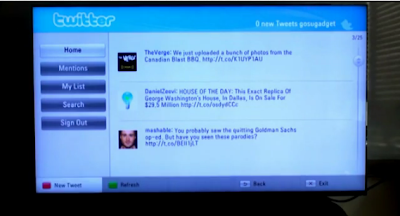Here is Vol.3 of 'How to use apps on your Smart TV' series from one of my favorite
tech blogs, Gosugadget. All the photos and the
video are from TVGosu.
1. Go to the dashboard and click on the Twitter app.
2. Click 'Add Account' to register with your existing Twitter account. Once you register, you can sign in with your account saved in the app.
3. The app has all the functions of the desktop site.
4. When you click on 'Mentions', you can look at the twits by the ones you're following. You can reply or retwit.
5. If you click the profile picture, you can see the home of the user.
6. You have access to your favorite list under 'My List'.
7. You can search by typing by either clicking the buttons or using the voice recognition feature on the remote.
8. When you're done, click on 'Sign out' on the bottom.
* Watch the full video.