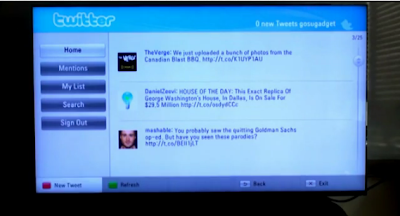I know it's not usual for me to talk about personal stuff here but the girlfriend just sent me this video with a nagging emoticon. I knew right away I was in trouble even before I clicked it. And hot damn I was right!
Apparently this guy got help from the LG World Record forum and organized a flashmob with over 100 people to proposed to his girlfriend. Now I'm happy for the dude, really, but another public proposal like this and my girlfriend might as well castrate me with a butcher knife. People! Stop being overly romantic so normal guys like me can live in peace!
Monday, November 5, 2012
Saturday, August 11, 2012
Smart TV Game App - Diversion
Diversion is one of the games kids love the most. There are so many levels but it changes slight each time you play it. Now it is available on LG Smart TV in 3D. It is easy to control as well by using the Magic Motion Remote. You can purchase it at $4.99 for unlimited play in LG App Store. If you have a LG Smart TV as I do, you might want to check it out.
Features
• 100 levels across 3 unique worlds
• Intuitive controls—all you need to do is time your jumps!
• Challenging boss battles
• More than 150 playable characters to unlock
Source: LG Apps TV
Description
Diversion offers pure, simple platforming fun with tons of levels, scores of obstacles and enemies, and so many goodies to unlock it’ll make your head spin!
Tap the screen to jump in this on-rails platform game from Ezone.com that has you leaping over spikes, hopping on enemies, sliding down zip line, and collecting precious gems and score-boosting stars. Replay your favorite levels and find every last item!
What’ll be your Diversion?
Tap the screen to jump in this on-rails platform game from Ezone.com that has you leaping over spikes, hopping on enemies, sliding down zip line, and collecting precious gems and score-boosting stars. Replay your favorite levels and find every last item!
What’ll be your Diversion?
• 100 levels across 3 unique worlds
• Intuitive controls—all you need to do is time your jumps!
• Challenging boss battles
• More than 150 playable characters to unlock
Source: LG Apps TV
Labels:
3d gaming app,
APP,
diversion,
lg smart tv,
smart tv,
smart tv app
Smart TV Game App - Air Penguin
I remember I was so addicted to this game on my smart phone when it was first released. I strongly believe that many people who ever played Air Penguin would agree that it is the most fun tilting game. Now it is brought to LG Smart TV. Not only we can play it on a massive screen, we can also play it in 3D. Instead of tilting the device, it is controlled by the motion sensor in the remote. It is available at $4.30 for unlimited play.
Description
Jump, fly and dodge through Antarctica. Air Penguin is incredibly simple and highly addictive. All you need to know is how to tilt. Journey through the icy South Pole to help Air Penguin save his family from melting ice caps. Who said penguins can't fly?! Make them flap their tiny wings! Tilt your way out of danger as you bounce, glide and slide through this Antarctic adventure today
Source: LG Apps TV
Labels:
3d gaming app,
air penguin,
APP,
lg smart tv,
smart tv,
smart tv app
Smart TV Game App - Burn the City
LG recently announced that five 3D games would be available on LG Smart TV in August - Air Penguin, Frisbee Forever, Burn The City, Downhill Bowling 2 and Diversion. These are popular gaming apps on smart phones and LG Smart TV owners will be able to enjoy playing them on a much bigger screen in 3D. Burn the City is now available at $4.99(unlimited).
Features
• Destructive, explosive physics puzzle action like you've never seen!
• 45 levels of pyrotechnic puzzle play
• Boost your score by hitting giant wrecking balls, ice slicks, nuclear power plants, and other objects to heighten the destruction
Source: LG Apps TV
Description
You
think you'd like to burn the city? Wanton destruction is easier than
ever in Burn The City. Unleash the monster within in this fiery puzzle
game that has you demolishing cities for points. Spit fireballs to raze
buildings and send those puny humans packing. It’s not just about
flinging fire, though—rack up combos for bonus points by exploiting the
surrounding environment and maximizing power-ups.
• Destructive, explosive physics puzzle action like you've never seen!
• 45 levels of pyrotechnic puzzle play
• Boost your score by hitting giant wrecking balls, ice slicks, nuclear power plants, and other objects to heighten the destruction
Source: LG Apps TV
Thursday, August 9, 2012
Black Level Test for Any Display
Gosugadget introduced this black level test which has been on the internet for a while and shared his test results.
 |
| Source: Lagom |
The grid of 5x4 squares of shades from 1 (black) to 20 (white) below is what you should be looking at if your display has a good black level. According to Gosugadget, most of displays are supposed to show the bottom 2 rows.
 |
| Source: Gosugadget |
Here are the test results on the gadgets he owns and I added a few.
[TV]
1. Panasonic VT30 (calibrated)= 1
2. LG LM9600 (calibrated) = 2
3. Samsung ES8000 = 6
4. Sony KDL 40BX450 = 7
[Smart Phone]
1. Apple iPhone = 2
2. Samsung Galaxy S2 = 16*(updated)
3. Samsung Galaxy S3 = 16*(updated)
[Tablet]
1. Apple iPad = 16*(updated)
[Laptop]
1. LG Xnote = 3
Labels:
black level test,
gosugadget,
monitor,
smart phone,
tablet,
TV
Monday, August 6, 2012
This Week's Hot Deals
Hhgregg is having a sale on televisions up to 33% plus extra 5% off if you have a hhgregg card. It applies to 2012 new models either. If you are still thinking about buying a new TV, this is a great chance to make your decision. You can save up to 20% with Samsung Plasma TVs and 33% with LG Plasma and LED models. Here are my top 5 choices.
Monday, July 30, 2012
How to use the MLB app on Smart TV
Gosu Gadget has just posted the Vol. 6 of 'How to use apps on your Smart TV' series about using a sports premium app, MLB.tv. The model in the review video is 55" LM9600 which is LG's 2012 flagship model.
1. Go to www.mlb.com/lg and purchase a premium subscription before you start.
 |
| Click to go purchase the app. |
2. Go to the dashboard and click on the icon of MLB.TV
3. On Today's Games, you can watch any games that are on.
4. You can also check the calendar which shows you the number of games.
If you click a date, it shows you all the available games and times on that day.
5. And you can customize menus and set your favorite team on Settings.
* Watch the video
3D Game Apps are Now Available
 |
| Air Penguin 3D |
LG today announced an industry first, with the arrival of
exciting 3D-enabled game apps for LG CINEMA 3D Smart TV. Gamers can now
enjoy some of their favorite titles on a large screen in eye-popping 3D.
Until now these popular games were only
available on smartphones and tablets through Apple’s App Store and
Google Play and only playable in 2D. Handpicked specifically for their
3D playability, these fun, family-friendly games have been optimized for
LG’s CINEMA 3D Smart TV platform. Titles include Air Penguin, which was
the top downloaded game app in the U.S. and eighteen other countries
last year, Frisbee Forever, Burn The City, Downhill Bowling 2 and
Diversion from Unity Technology.
“We are excited to be able to bring 3D
gaming to Smart TVs for the first time so family members can enjoy the
immersive fun together,” said Havis Kwon, President and CEO of LG Home
Entertainment Company. “With the arrival of established games as well as
original titles developed exclusively for LG CINEMA 3D Smart TV, we are
fulfilling our commitment to realizing the potential of Smart TV as a
genuine 3D gaming platform. LG CINEMA 3D Smart TV owners will be amazed
as they become fully engrossed in the large screen, 3D environments of
their favorite games, and at how easy it is to be in control with the
Magic Remote.”
Users can fully enjoy LG’s growing library
of 3D games with comfortable, lightweight, battery-free 3D glasses. And
LG’s Flicker-Free technology means being able to play longer without
discomfort or eye fatigue. The ergonomic Magic Remote transforms from a
stylish pointing device to a motion-sensitive game controller,
intuitively easy-to-use for both kids and adults alike.
The new selection of games will be
available on LG Smart World in the 13 countries where LG Smart TV offers
paid services: the UK, Germany, Italy, France, Spain, Russia, USA,
Canada, Australia, Taiwan, Singapore, Philippines and Korea. Initially
five games will be launched on Monday, July 30 with additional games
becoming available in August.
Source: 3D Focus
Sunday, July 29, 2012
At the Opening Ceremony of 2012 London Olympics
 | |
| 3D glasses to add an extra dimension to the show (Credit: ITV News) |
 | ||
| Indian Olympic Association President Vijay Kumar Malhotra (right) and guest Gurmit Singh of India try on their glasses as they sit in the VIP box (Credit: Reuters) |
 |
| The Olympic rings light up the stadium (Credit: Ian MacNicol/Getty Image) |
HHgregg's LG Google TV Sweepstake
 |
| Click to go to the hhgregg facebook page to enter! |
I wrote a post about LG Google TV not long ago on my blog. The more I look into it, the more I want to have one. However, I know I can't afford to two Smart TVs so I decided not to think about it.
And then, look what I found!! Hhgregg is running a sweepstake. Only 3 lucky ones will win LG Google TV. All you need to do visit facebook page of hhgregg and like it. All of my family members entered already. It ends Jul. 31th so if you are interested, you need to hurry up.
If you miss my post about LG Google TV, click here to take a look.
Labels:
hhgregg,
LG Google TV,
smart tv,
sweepstake
NBC's 3D Olympic Channel Programming
2012 London Olympic games are being broadcasted in 3D for the first time. I watched the opening ceremony in 3D on my LG 3D TV and it blew my mind. Here is the daily schedule.
Saturday, July 28
5A-5P
Opening Ceremony
5A-5P
Opening Ceremony
Sunday, July 29
4A-6:15P
Gymnastics – Men’s Team Competition
Swimming – Qualifying and Finals
4A-6:15P
Gymnastics – Men’s Team Competition
Swimming – Qualifying and Finals
Monday, July 30
5A-7:30P
Gymnastics – Men’s Team Competition
Swimming – Finals
Diving – Women’s Synchronized Springboard Final
5A-7:30P
Gymnastics – Men’s Team Competition
Swimming – Finals
Diving – Women’s Synchronized Springboard Final
Tuesday, July 31
5A-7:45P
Gymnastics – Men’s Team Final
Swimming – Finals
Diving – Men’s Synchronized Platform Final
Canoeing – Whitewater Qualifying
5A-7:45P
Gymnastics – Men’s Team Final
Swimming – Finals
Diving – Men’s Synchronized Platform Final
Canoeing – Whitewater Qualifying
Wednesday, August 1
5A-7:15P
Gymnastics – Women’s Team Final
Swimming – Finals
Diving – Women’s Synchronized Platform Final
Canoeing – Whitewater Qualifying
5A-7:15P
Gymnastics – Women’s Team Final
Swimming – Finals
Diving – Women’s Synchronized Platform Final
Canoeing – Whitewater Qualifying
Thursday, August 2
5A-7:15P
Gymnastics – Men’s All-Around Final
Swimming – Finals
Diving – Men’s Synchronized Springboard Final
Canoeing – Whitewater Final
5A-7:15P
Gymnastics – Men’s All-Around Final
Swimming – Finals
Diving – Men’s Synchronized Springboard Final
Canoeing – Whitewater Final
Friday, August 3
5A-6:30P
Gymnastics – Women’s All-Around Final
Swimming – Finals
Canoeing – Whitewater Finals
5A-6:30P
Gymnastics – Women’s All-Around Final
Swimming – Finals
Canoeing – Whitewater Finals
Saturday, August 4
5A-7:45P
Swimming – Finals
Track and Field – Finals
Gymnastics – Men’s Trampoline Final
5A-7:45P
Swimming – Finals
Track and Field – Finals
Gymnastics – Men’s Trampoline Final
Sunday, August 5
4A-6P
Swimming – Finals
Track and Field – Finals
Diving – Women’s Springboard Semifinal
Gymnastics – Women’s Trampoline Final
4A-6P
Swimming – Finals
Track and Field – Finals
Diving – Women’s Springboard Semifinal
Gymnastics – Women’s Trampoline Final
Monday, August 6
5A-7:30P
Gymnastics – Individual Event Finals
Track and Field – Finals
Diving – Women’s Springboard Final
Synchronized Swimming – Duet Qualifying
5A-7:30P
Gymnastics – Individual Event Finals
Track and Field – Finals
Diving – Women’s Springboard Final
Synchronized Swimming – Duet Qualifying
Tuesday, August 7
5A-7:30P
Gymnastics – Individual Event Finals
Track and Field – Finals
Diving – Men’s Springboard Qualifying
Synchronized Swimming – Duet Qualifying
5A-7:30P
Gymnastics – Individual Event Finals
Track and Field – Finals
Diving – Men’s Springboard Qualifying
Synchronized Swimming – Duet Qualifying
Wednesday, August 8
5A-7:30P
Gymnastics – Individual Event Finals
Track and Field – Finals
Diving – Men’s Springboard Final
Synchronized Swimming – Duet Qualifying
5A-7:30P
Gymnastics – Individual Event Finals
Track and Field – Finals
Diving – Men’s Springboard Final
Synchronized Swimming – Duet Qualifying
Thursday, August 9
5A-7:45P
Track and Field – Finals
Basketball – Men’s Quarterfinals
5A-7:45P
Track and Field – Finals
Basketball – Men’s Quarterfinals
Friday, August 10
5A-7:30P
Track and Field – Finals
Diving – Women’s Platform Semifinal
5A-7:30P
Track and Field – Finals
Diving – Women’s Platform Semifinal
Saturday, August 11
5A-7:45P
Track and Field – Finals
Diving – Women’s Platform Final
Diving – Men’s Platform Qualifying
Synchronized Swimming – Team Final
Basketball – Women’s Semifinal
5A-7:45P
Track and Field – Finals
Diving – Women’s Platform Final
Diving – Men’s Platform Qualifying
Synchronized Swimming – Team Final
Basketball – Women’s Semifinal
Sunday, August 12
4A-6:30P
Track and Field – Finals
Diving – Men’s Platform Final
Basketball – Men’s Semifinals
4A-6:30P
Track and Field – Finals
Diving – Men’s Platform Final
Basketball – Men’s Semifinals
Monday, Aug. 13
5A-7:30P
Closing Ceremony
Basketball – Men’s Gold and Bronze
Basketball – Women’s Gold and Bronze
5A-7:30P
Closing Ceremony
Basketball – Men’s Gold and Bronze
Basketball – Women’s Gold and Bronze
(All times are ET and end times are approximate.)
Source: NBC Olympics
Thursday, July 26, 2012
How to watch the Olympic games in 3D
NBC says it plans 242 hours of coverage from London. NBC says the
coverage will be available to about 80 percent of US viewers, including
just about every cable provider, the Verizon Fios TV and DirecTv. The
notable missing from the list in Dish Network.
Not every Olympic event NBC is covering will be in 3D, and NBC plans a
next day delay for the 3D telecasts. NBC, which is partnering with the
Olympic Broadcast Service and Panasonic, plan to offer the opening and
closing ceremonies, gymnastics, swimming, diving and cycling from the
velodrome, and full coverage of track and field from the Olympic
Stadium. NBC promises about 12 hours of 3D programming per day.
Coverage will be introduced by Bob Costas and feature both
competitive highlights from the previous day as well as the best moments
of the Games to-date. NBC says viewers who watch the award-winning
primetime coverage on NBC will have the opportunity to go back and
relive their favorite events as never before – in Full HD 3D.
Olympic Broadcasting Services will capture the Games using
Panasonic’s state-of-the-art 3D production technologies and
fully-integrated twin-lens Full HD 3D camera recorder products.
Broadcasts outlets include Armstrong, AT&T, Blue Ridge, Bright
House Networks, Cablevision, Comcast, Cox Communications, DirecTV,
Insight, Mediacom, RCN, Suddenlink, Time Warner Cable, Verizon, and
WideOpen West.
Source: 3DTV.com
List of Games with 3D Support
Do you own an LG 3D TV? Do you own a Playstation 3? Want to try out 3D gaming? If you answered "yes," to all three questions, here is a list of the current games that support 3D gaming on your passive 3D TV!
Assassin’s Creed Revelations
Auditorium*
Batman: Arkham City
Call of Duty: Black Ops
Captain America: Super Soldier
Cars 2: The Video Game
Child of Eden
Crysis*
Crysis 2
de Blob 2: Underground
Dungeon Defenders*
Dynasty Warriors 7
Enslaved: Journey to the West (via PSN software update)
EyePet
EyePet & Friends
The Fight: Lights Out
The House of the Dead: Overkill — Extended Cut
Gran Turismo 5
Green Lantern: Rise of the Manhunters
God of War: Origins Collection
High Velocity Bowling
Hustle Kings*
ICO & Shadow of the Colossus Collection
Invincible Tiger: The Legend of Han Tao*
James Cameron’s Avatar: The Game
Killzone 3
MLB 11: The Show
Medieval Moves: Deadmund’s Quest
Mortal Kombat
MotorStorm: 3D Rift*
MotorStorm Apocalypse
NBA 2K11 (via PSN software update)
NBA 2K12
PAIN*
Prince of Persia Trilogy*
Pro Evolution Soccer 2012 (via software update)
Puzzle Dimension*
Ratchet & Clank: All 4 One
Red Faction: Battlegrounds*
Resistance 3
Ridge Racer 7*
Rocketbirds: Hardboiled Chicken*
Shaun White Skateboarding
SOCOM 4
Sonic Generations
The Sly Collection
Super Stardust HD* (via PSN software update)
Swords and Soldiers*
Tetris on PSN* (via PSN software update)
Thor: God of Thunder
Tom Clancy’s Splinter Cell Trilogy
Top Darts*
Top Spin 4
TRON: Evolution
Tumble*
UNCHARTED 3: Drake’s Deception
Virtua Tennis 4
WipEout HD*
*Indicates downloadable PSN title
Enjoy.
Wednesday, July 25, 2012
LG is going with a bigger size and higher resolution TV
 |
| LG 84" 3D Smart UDTV - LM9600 |
 |
| LG 3D Camcorder |
Tuesday, July 24, 2012
Close Up Look on LG Goolge TV
LG Google TV has been released only for a month now and it is probably the most wanted TV among all the new models which hit the market in 2012. It is a 3D LED TV with LED back-lit and it has all the features that LG LM models have but its interface is Google Android instead of LG Smart World which is LG's own interface and it is equipped with L9 Dual Core Processor and Quad Core GPU. Let's go over its key features one by one.
1. Search
When you type in the first part of the word, the results start showing up just like when you use Google on you computer. Since this TV is able to multitask, you can search while watching TV. Not only you can search on the web browser, you can search the content you downloaded and the program/app to play it.
 |
| Search Bar |
Instead of typing using qwerty in the back of the remote, you can also put in words by using voice recognition feature with the mic on top of the remote.
 |
| LG Google TV Remote Control |
 |
| The mic on the top of the remote recognizes voice. |
 |
| Put in the words. |
One of the advantages of Google TV is the web browser, Chrome. This TV supports HTML5 and Flash so that you can play videos on the browser and run complicated apps faster. The wheel in the remote is very useful when surfing through web pages. You can zoom in and out by clicking the wheel and waving the remote clockwise and counter-clockwise.
3. Google Play Store
There are much more apps in Google Play. With the motion sensor in the remote, it is much more easier and more fun to play games like drawing or completing puzzles.
4. Youtube
LG Google TV has the most updated version of Youtube app. It has so much premium content and many broadcasting productions provide with free version of their content.
5. Cloud Service
It gives 1GB memory for photos and Google music and other devices you have can be connected to the TV. For example, if you click the Picasa button of an image on your mobile phone, it automatically is stored in the cloud. You don't need to download a separate app for it.
6. Smart Share - aVia, Air Tight\
LG Google TV is quite open to multi-platforms. Since it has both, you can connect the TV with any device regardless of its platform.
All the images are from one of my favorite tech sites, Gosu Gadget.
If you are very interested in this TV, click here to take a look at his view on it.
Monday, July 23, 2012
How to use the Web Browser on Smart TV
Gosu Gadget has just posted the Vol. 5 of 'How to use apps on your Smart TV'
series about using the web browser. The model in the review video is 55" LM9600 which is LG's 2012 flagship model. It looks very easy to navigate with the gesture control feature in the magic motion remote.
1. Click 'Internet' on the dashboard.
2. The setting is almost the same as the web browser on the computer. It supports HTML5.
And as you can see, it supports flash files as well.
* Watch the full video.
Friday, July 20, 2012
Dual Play: Most Over-looked Feature on LG 3D TVs?
| Never again, you gypsy. |
Imagine this scenario: you're playing some Black Ops on a split screen. It's first to 10 kills wins. Of course, there's no screening (looking at your friend's side of the screen), but since there's no way to make sure, it's all based on an honor system. Then you lose. Miserably. How can you be absolutely sure that your friend didn't cheat? You begin to question your friend's character. Then his morals. Then his upbringing. And before you know it, you're pretty damn sure his entire family were once lying, stealing, cheating gypsies, and you swear to never play Black Ops with him (or her) again.
| PROBLEM SOLVED. |
Now you no longer have to accuse your best friend's family of being lying, stealing, cheating gypsies.
Tuesday, July 17, 2012
Halo 4: Forward Unto Dawn
Halo 4. It's coming.
This webseries will premiere on Youtube on October 5 and continue until the release date of Halo 4 a month later on November 6. Very likely, there will be four episodes to the webseries with one episode showing every week. This webseries represents one of Microsoft's most costly marketing strategies to hype people up for the eventual release of Halo 4. But will Halo 4 be any good? Well, if the first three games were any indication, it will be quite epic indeed.
Unfortunately, however, for those of us with a 3D capable TV, 3D support was dropped by 343 (the studio creating this game). I have played Halo: Combat Evolved in 3D on my LG Cinema 3D TV, and let me tell you that it was much more fun than playing just plain, ol' regular 2D. Hopefully 3D support for LG 3D TVs will get more support because games look amazing on them. So while I'm quite disappointed in this decision with 343, hopefully they will re-release a 3D version (as they did with Halo Anniversary Collector's Edition). Only time will tell, and I'm definitely crossing my fingers.
Saturday, July 14, 2012
How to use the Smart Share Feature on Smart TV
TV Gosu just posted the Vol.4 of 'How to use apps on your Smart TV' series about sharing content between TV and other devices such as mobile phone, tablet PC, laptop or desktop on Gosu Gadget.
2. Visit www.plexapp.com and download the software on your device that you want to share content with the TV or you can download the app from the app store.
 |
| Visit Plex to download. |
3. Make sure both of them are on the same network. Once the program starts on your device, send the file to TV. You will see the file on the 'Newly Added' on the main page of smart share.
4. Now it's playing on TV. The picture quality is incredible considering that it is only 700MB file.
5. Not only you can watch it on a much bigger screen with this feature, you can also watch it in 3D.
* Watch the full video.
Labels:
APP,
smart share,
smart tv
Wednesday, July 11, 2012
My Opinion on Diablo 3: 2 months later
Diablo 3 initially launched with a bar of expectations that seemed almost impossible to fulfill. Yet, everyone seemed hopeful after tasting the first thirteen levels during the open beta test. The initial launch of the game was a complete farce, replete with server overloads and a whole slew of bugs and glitches. These problems, however, can be forgivable, in the sense that it doesn't make sense to get enough servers for EVERYONE just for launch day (since obviously, the number of players on the launch day will be several times higher than on any other typical day). Okay, fine. But what about 2 weeks from the launch date? The gold auction house (GAH) is becoming slowly inflated more and more as people begin to abuse the mechanics of the game in order to farm much more efficiently than intended. Many of the bugs are still there, and for those entering inferno and trying to clear it with any abuse in the game mechanics -- IMPOSSIBLE. The gear required to farm Act 1 inferno is mostly only obtained in Act 2 or higher. The gear needed for Act 2 are obtained in Act 3. The damage was just way too spiky for any feasible tanking (hence Barbarians and Monk re-rolling to Demon Hunters and Wizards).
One month after release, Inferno damage is evened out, typical farming spots were nerfed, and many of the skills for the various classes were nerfed to "promote build diversity." Attack speed was also nerfed because it was becoming a "problem" for Blizzard. Repair costs were nerfed, making each death worth five to six times the original amount. None of these fixes addressed any of the major problems of the game, namely itemization and end-game content.
Two months after release, none of these core issues have been addressed at all. PVP is still a very long ways out, and former fans are leaving the game in droves. Now, I understand that these are all just opinions, and for some people, the game is pretty good. But what is definitely NOT okay is for Blizzard not to admit their mistakes. Jay Wilson keeps telling us that we don't know what fun is, so the game MUST go in the direction that he wants. One look in the forums with its hundreds (if not thousands at this point) of posts from all the QQ'ers and those still desperately trying to hang onto the game should give you an idea of problem Blizzard is facing right now.
Blizzard, get your act together.
One month after release, Inferno damage is evened out, typical farming spots were nerfed, and many of the skills for the various classes were nerfed to "promote build diversity." Attack speed was also nerfed because it was becoming a "problem" for Blizzard. Repair costs were nerfed, making each death worth five to six times the original amount. None of these fixes addressed any of the major problems of the game, namely itemization and end-game content.
Two months after release, none of these core issues have been addressed at all. PVP is still a very long ways out, and former fans are leaving the game in droves. Now, I understand that these are all just opinions, and for some people, the game is pretty good. But what is definitely NOT okay is for Blizzard not to admit their mistakes. Jay Wilson keeps telling us that we don't know what fun is, so the game MUST go in the direction that he wants. One look in the forums with its hundreds (if not thousands at this point) of posts from all the QQ'ers and those still desperately trying to hang onto the game should give you an idea of problem Blizzard is facing right now.
Blizzard, get your act together.
Kickerstarter and Ouya: How This Could Change Gaming
If you haven't heard yet, Ouya is the fastest ever Kickstarter project to have reached $1 million. Currently it's at $1.2 million, and it continues to rise steadily. So what is Ouya? Ouya is a company that will create a new console that will sell for under $100. It will run on Android, and have touch sensitive controllers. Now, many people may say something along the lines of "big deal, I can connect a controller to my Asus Transformer Prime/Acer Iconia," and it'll be just like an Ouya console. So if you already own an Android tablet, why should you give this any attention?
 First off, there is a reason why Ouya raised over a million dollars in a day. Ouya is specifically meant to be hackable. You can root your console without voiding the warranty, for starters. This means developers will have the freedom to manipulate the console (and thus the games they create) as they see fit. Second, Ouya is trying to tap into a market currently unoccupied: the casual gamer on a big screen. There are plenty of people who have bought their tablet to play games casually on it. How many amazing Indie games have you played? Probably a lot (most of the editor's choice on the games section of Googleplay are Indie games). Now, how many Indie games have you played on a console like Xbox or PS3? Probably not many. For those who simply want to play video games very casually on an HDTV with your friends and family, you don't need to buy an expensive console anymore just to buy the cheap, casual games for them. And finally, just because it will be a sub-100 dollar console, it does NOT mean the console will be lacking in processing/graphics power. It will be powered by the Tegra 3 processor, which has proven itself quite well in coming closer and closer to current generation console graphics. If you don't believe me, check out the current Tegra 3 optimized games Shadowgun and Deadtrigger on YouTube. And I'm positive that there will be some overclocking done on the Tegra 3 chips to squeeze even more performance out of them.
First off, there is a reason why Ouya raised over a million dollars in a day. Ouya is specifically meant to be hackable. You can root your console without voiding the warranty, for starters. This means developers will have the freedom to manipulate the console (and thus the games they create) as they see fit. Second, Ouya is trying to tap into a market currently unoccupied: the casual gamer on a big screen. There are plenty of people who have bought their tablet to play games casually on it. How many amazing Indie games have you played? Probably a lot (most of the editor's choice on the games section of Googleplay are Indie games). Now, how many Indie games have you played on a console like Xbox or PS3? Probably not many. For those who simply want to play video games very casually on an HDTV with your friends and family, you don't need to buy an expensive console anymore just to buy the cheap, casual games for them. And finally, just because it will be a sub-100 dollar console, it does NOT mean the console will be lacking in processing/graphics power. It will be powered by the Tegra 3 processor, which has proven itself quite well in coming closer and closer to current generation console graphics. If you don't believe me, check out the current Tegra 3 optimized games Shadowgun and Deadtrigger on YouTube. And I'm positive that there will be some overclocking done on the Tegra 3 chips to squeeze even more performance out of them.
All in all, it seems that Ouya has a great future ahead of them. I will be keeping my eye on any development from this console.
 First off, there is a reason why Ouya raised over a million dollars in a day. Ouya is specifically meant to be hackable. You can root your console without voiding the warranty, for starters. This means developers will have the freedom to manipulate the console (and thus the games they create) as they see fit. Second, Ouya is trying to tap into a market currently unoccupied: the casual gamer on a big screen. There are plenty of people who have bought their tablet to play games casually on it. How many amazing Indie games have you played? Probably a lot (most of the editor's choice on the games section of Googleplay are Indie games). Now, how many Indie games have you played on a console like Xbox or PS3? Probably not many. For those who simply want to play video games very casually on an HDTV with your friends and family, you don't need to buy an expensive console anymore just to buy the cheap, casual games for them. And finally, just because it will be a sub-100 dollar console, it does NOT mean the console will be lacking in processing/graphics power. It will be powered by the Tegra 3 processor, which has proven itself quite well in coming closer and closer to current generation console graphics. If you don't believe me, check out the current Tegra 3 optimized games Shadowgun and Deadtrigger on YouTube. And I'm positive that there will be some overclocking done on the Tegra 3 chips to squeeze even more performance out of them.
First off, there is a reason why Ouya raised over a million dollars in a day. Ouya is specifically meant to be hackable. You can root your console without voiding the warranty, for starters. This means developers will have the freedom to manipulate the console (and thus the games they create) as they see fit. Second, Ouya is trying to tap into a market currently unoccupied: the casual gamer on a big screen. There are plenty of people who have bought their tablet to play games casually on it. How many amazing Indie games have you played? Probably a lot (most of the editor's choice on the games section of Googleplay are Indie games). Now, how many Indie games have you played on a console like Xbox or PS3? Probably not many. For those who simply want to play video games very casually on an HDTV with your friends and family, you don't need to buy an expensive console anymore just to buy the cheap, casual games for them. And finally, just because it will be a sub-100 dollar console, it does NOT mean the console will be lacking in processing/graphics power. It will be powered by the Tegra 3 processor, which has proven itself quite well in coming closer and closer to current generation console graphics. If you don't believe me, check out the current Tegra 3 optimized games Shadowgun and Deadtrigger on YouTube. And I'm positive that there will be some overclocking done on the Tegra 3 chips to squeeze even more performance out of them.All in all, it seems that Ouya has a great future ahead of them. I will be keeping my eye on any development from this console.
Labels:
Android,
consoles,
Kickstarter,
Ouya
Tuesday, July 3, 2012
Watch Olympics in Glasses free 3D?
Sports fans in a few major cities in the US such as New York, Chicago, Los Angeles and Philadelphia might be able to watch summer Olympic Games in 3D. Mathu Rajar, the CEO of Stream TV Networks said that they are going to set up prototype of Ultra-D televisions at sports
Monday, July 2, 2012
Best TV Remote for Gaming - Vol.1 Anatomy

LG released new 3D Smart TV line called LM Series this year and I have been hearing good reviews on them from both renowned tech sites and consumers. What I have at home myself is last year's LW model and it came with a Magic Motion Remote which I found very useful when playing games on TV. 2012 Magic Motion Remote is upgraded. The hot keys of '3D' and 'My Apps' give the viewers much easier access to the menus they get to use the most. The huge difference from the older model is the wheel in the center. Yes, that's right. It is the same wheel that your mouse has. You can scroll up and down on the web browser and switch channels quickly. And it also functions as the OK button. There's another new feature in this remote. The mic above the power button recognizes the voice and type in the words on the screen. There's no need for qwerty remote.
Thursday, June 28, 2012
How to use Twitter App on Smart TV
Here is Vol.3 of 'How to use apps on your Smart TV' series from one of my favorite
tech blogs, Gosugadget. All the photos and the
video are from TVGosu.
1. Go to the dashboard and click on the Twitter app.
2. Click 'Add Account' to register with your existing Twitter account. Once you register, you can sign in with your account saved in the app.
3. The app has all the functions of the desktop site.
4. When you click on 'Mentions', you can look at the twits by the ones you're following. You can reply or retwit.
5. If you click the profile picture, you can see the home of the user.
6. You have access to your favorite list under 'My List'.
7. You can search by typing by either clicking the buttons or using the voice recognition feature on the remote.
8. When you're done, click on 'Sign out' on the bottom.
* Watch the full video.
Subscribe to:
Posts (Atom)